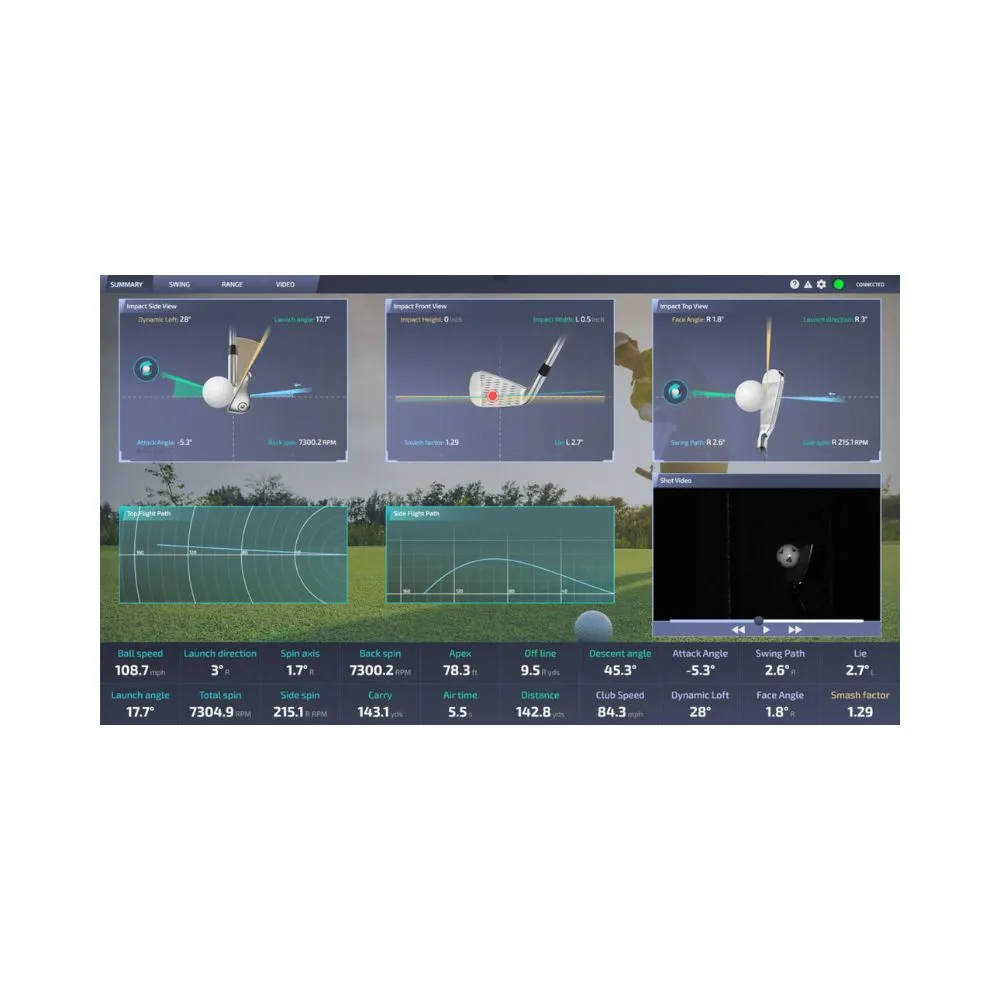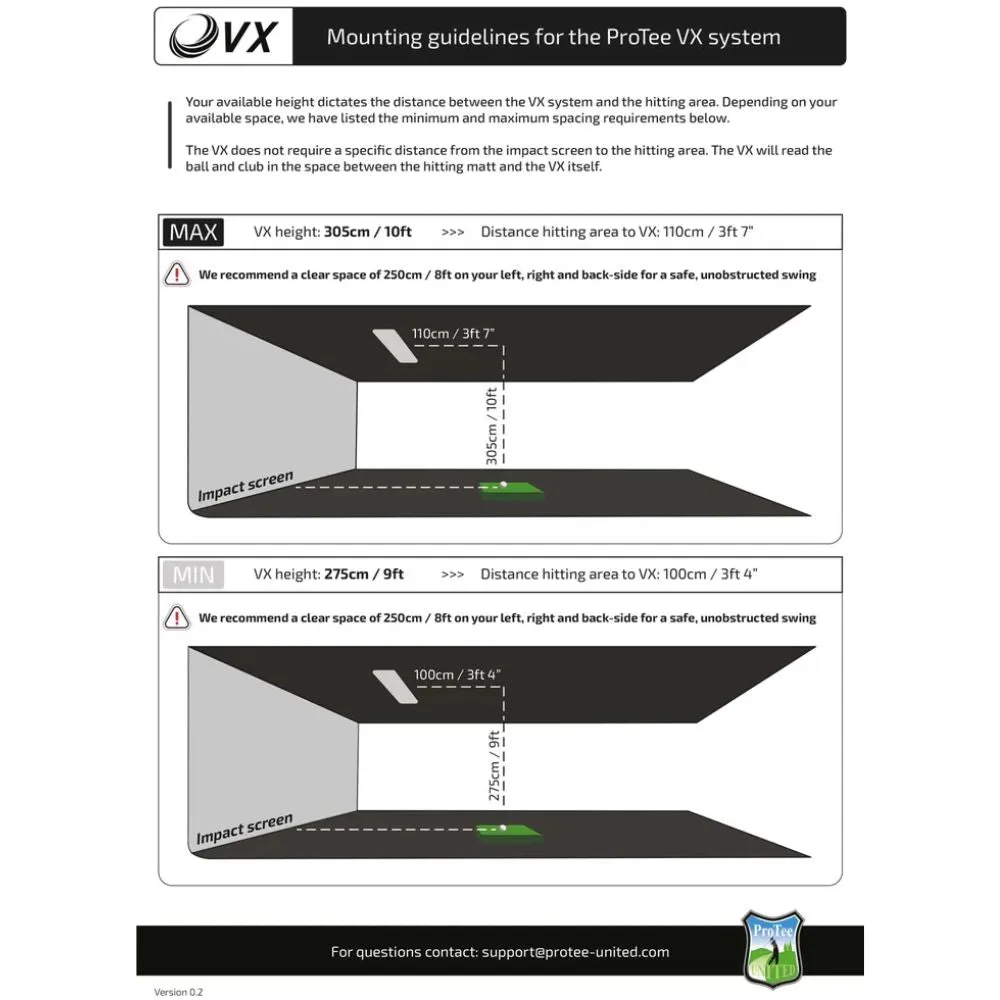The ProTee VX launch monitor will level up your golf simulation experience
Say hello to the ProTee VX launch monitor, a game-changer in the world of golf simulation.
This isn't just your average launch monitor—it's the zenith of tech innovation combined with impeccable style.
The sleek design doesn't just look great in your space, it's a visual testament to the advanced technology that lies within.
Using advanced A.I. technology, the ProTee VX instantly captures every detail of your shots, ensuring that you get feedback that's not only rapid but, more importantly, razor-sharp in its accuracy.
Remember those days when you had to wait, pondering over the quality of your shot? Those days are long gone.
But it doesn't stop there.
The ProTee VX boasts dual high-speed camera systems. Why dual, you ask?
Because in the world of golf, every millisecond and every tiny detail counts.
These cameras work in tandem, meticulously measuring all the relevant shot data faster than you can say "hole-in-one."
When it comes to accuracy, the ProTee VX is relentless, ensuring that every piece of feedback you get is as close to perfection as humanly—and technologically—possible.
ProTee VX key features
- Experience unparalleled accuracy with advanced AI and machine learning technology, blended with high-speed dual cameras
- Works seamlessly for both right and left-handed players, no recalibration needed, making it perfect for everyone
- Offers instant, comprehensive data on every shot, with over 20 parameters like ball speed, spin, club path and more
- Easy mounting and calibration mean you're ready to start improving your game in minutes—indoors or outdoors
- Dive deep with detailed feedback on both ball and club performance to fine-tune every aspect of your swing
- Compact and easy to install, the ProTee VX is perfect for home use, turning any space into an advanced golf training facility
- Comes with a free lifetime licence for ProTee Labs, packed with features to analyse and improve your swing
- Adjust the hitting space to fit your personal setup, ensuring comfort and effectiveness in every session
- Dual high-speed cameras ensure every minute detail of your swing is captured and analysed for maximum accuracy
- Includes simulated access to world-renowned golf courses, enhancing the realism and enjoyment of your practice (golf simulation software required)
- Record and overlay your shots with data for a comprehensive visual and numerical breakdown of your performance
- Backed by a 12 month limited warranty (optional extended protection plan available)
The ProTee VX launch monitor measures it all
In the intricate world of golf, where precision reigns supreme, having a tool that offers exhaustive and exact data is like having a personal golf guru with a tech twist by your side.
The ProTee VX smart shot analysis detection and processing software measures and projects all data in less than 0.3 seconds, giving you an almost instant reaction to each shot.
Here’s the full rundown of 20 data parameters measured by the ProTee VX launch monitor:
- Ball data: Tracks ball speed, back spin, side spin, total spin, spin axis, launch direction, and launch angle.
- Club data: Keep tabs on club speed, club path, club face angle, club face to path, attack angle, dynamic loft, club lie angle, and both vertical & horizontal impact points.
- Flight analytics: Dive deep with flight path, apex height, apex time, total distance, carry distance, off line, air time, run, and descent angle metrics.
The ProTee VX dives deep into your ball data, presenting every intricate detail of your ball's movement.
From the sheer force behind its trajectory to its spins, each facet is captured, visualised, and made ready for your analysis.
But the ball is just one side of the story. The real game begins with the club, your trusted ally in the field.
The ProTee VX takes club analysis to the next level.
By meticulously monitoring every angle, path, and speed, it gives you a 360-degree view of your swing mechanics.
This means you're not just gauging how well you hit but understanding the hows and whys of each strike.
Next level golf simulation
Welcome to the future of golf simulation, a realm where technological mastery meets the age-old finesse of golf – all courtesy of the ProTee VX launch monitor.
The ProTee VX effortlessly syncs with TGC 2019, E6 Connect, GSPro and more.
This seamless integration ensures that not only do you get precise metrics from the monitor, but you also experience them in rich, lifelike environments, making every swing, putt, or chip feel like you're at the heart of the PGA tour.
FREE lifetime ProTee Labs licensed included with your ProTee VX purchase
Dive right into refining your swing with ProTee Labs, included with your ProTee VX launch monitor.
This isn't just any software—it comes with a perpetual licence, so it's yours forever, no extra fees or subscriptions required.
ProTee Labs is packed with features designed to enhance your practice sessions.
You can customise panels to your liking, review your swings with high-quality playback videos, and hone your skills on a virtual practice range.
The interface is clean and user-friendly, displaying your shot data immediately and clearly after each swing.
Everything is laid out to cater specifically to your golfing needs, making it easier than ever to analyse and improve your game right from the get-go.
With ProTee Labs, you're all set to start enhancing your swing as soon as you unbox your VX, no additional software needed.
The ProTee VX is suitable for right and left handed players
One of the coolest features of the ProTee VX Launch Monitor is its versatility for all players.
Whether you're a righty or a lefty, the VX has got you covered.
There’s no need to fuss with recalibrating or reconfiguring the system every time someone of a different handedness wants to play.
This makes the VX super convenient for families, friends, or coaching sessions where players of both handedness are involved.
Just set it up once, and you’re ready to go—everyone can jump right in and start swinging, making it the perfect addition to any golfer's home.
Customisable hitting area
The ProTee VX Launch Monitor offers a customisable hitting area that you can tailor to your space and style, maximising your practice sessions.
With dimensions that can expand up to 65cm by 55cm, you've got plenty of room to swing without feeling cramped.
Whether you’re setting up in a spacious living room or a cosy office space, adjusting the hitting area ensures you get the most out of every shot.
It's just another way the ProTee VX is designed to fit seamlessly into your golfing life, accommodating a variety of environments while still providing that professional experience.
The ProTee VX is easy to mount and setup
Engineered with the end-user in mind, the ProTee VX boasts an intuitive design that prioritises ease of use, ensuring that mounting and calibration are as simple as plugging in a charger.
No more fumbling around with complex components or spending hours deciphering instruction manuals.
The ProTee VX's system is streamlined to perfection, guiding you through every step with ease.
The mounting process itself has been meticulously designed to be hassle-free.
The system comes equipped with all the necessary components to mount to the ceiling in your golf simulation space.
And once mounted, the calibration system takes over, automating the bulk of the fine-tuning.
This entire process, from unboxing to hitting your first ball, can be completed in 30 to 40 minutes.
Download the ProTee VX launch monitor user manual
Looking for detailed information on setting up the ProTee VX launch monitor? Click on the link below to download the ProTee VX user manual.
Frequently asked questions
What data does the ProTee VX Launch Monitor measure?
The ProTee VX measures over 20 key parameters, including ball speed, spin, club path, launch angle, apex height, total distance, and much more. It provides both ball and club data to help you understand every aspect of your swing.
Does the ProTee VX work for both right- and left-handed players?
Yes, the ProTee VX works seamlessly for both right- and left-handed players without needing recalibration. This makes it ideal for families, friends, or coaching sessions where players of different handedness are involved.
Is the ProTee VX Launch Monitor easy to set up?
Absolutely! The ProTee VX is designed with user-friendliness in mind. The mounting process is simple, and the device includes an automated calibration system. You can have it ready to use in about 30 to 40 minutes.
What software is compatible with the ProTee VX?
The ProTee VX integrates with popular golf simulation software like TGC 2019, E6 Connect, GSPro, and ProTee Play. A free lifetime licence to ProTee Labs is also included, providing comprehensive swing analysis.
Does the ProTee VX come with a warranty?
Yes, the ProTee VX is backed by a one-year limited warranty, covering manufacturer defects and faults. If any issues arise, simply contact the support team for repairs under warranty.
Can the ProTee VX be used both indoors and outdoors?
Yes, the ProTee VX is versatile enough to be used in both indoor and outdoor settings, turning any space into an advanced golf training facility.
What’s included with the ProTee VX Launch Monitor?
The package includes the ProTee VX Launch Monitor, a mounting bracket, a power cable, an ethernet cable, and a free lifetime licence to ProTee Labs software.
How accurate is the ProTee VX in tracking shots?
The ProTee VX uses dual high-speed cameras and advanced AI technology to ensure pinpoint accuracy. It captures and processes data within 0.3 seconds, delivering instant, highly precise feedback on every shot.
Specifications
MINIMUM PC REQUIREMENTS
Operating System (OS):
Windows: Most golf simulation software requires a recent version of Windows. This might include Windows 10 or later versions.
Mac: Some golf simulators are compatible with macOS, but always check the software's compatibility list.
Processor (CPU):
A modern multi-core processor, often an Intel i5 or i7 (or equivalent AMD processor). The specific generation may be mentioned, such as 8th generation or newer.
Memory (RAM):
Minimum: 8GB RAM
Recommended: 16GB RAM or higher
Graphics Card (GPU):
Dedicated graphics cards are often recommended over integrated graphics.
NVIDIA or AMD cards with a certain amount of VRAM (like 4GB or more) may be specified.
Hard Drive:
Solid State Drives (SSD) are often preferred over Hard Disk Drives (HDD) for faster load times and better performance.
A specific amount of free space, often 20GB or more, might be required for software installation and data storage.
Internet Connection:
A stable internet connection might be necessary for software updates, online play, and accessing cloud features.
USB Ports:
Required for connecting the launch monitor and other peripherals to the computer.
Additional Software:
Some applications may require the latest versions of drivers for graphics cards or other peripherals.
Other supporting software such as DirectX, .NET Framework, or specific runtime environments might be needed.
Display:
Resolution recommendations, such as 1080p (Full HD) or 4K.
Refresh rate recommendations, especially if the software supports high frame rates.
COMPATIBLE SOFTWARE SOLD SEPARATELY
TGC 2019
ProTee Play
E6 Connect
GSPro
What’s In The Box?
ProTee VX Launch Monitor
Mounting Bracket
Power Cable
Ethernet Cable
ProTee Labs Software
Reviews
Warranty
ProTee launch monitors are backed by a one year limited warranty. This warranty covers you against manufacturer defects and faults
If for some reason your ProTee launch monitor does not perform as expected or in the rare event you experience a system failure, simply contact us and we'll repair your item under warranty.
Please note that this warranty covers manufacturer defects and faults only and does not cover normal wear and tear or misuse.